Those who have done fairly with WordPress, they must have heard or seen the names of the customs option.
There are more than 10 thousand themes in WordPress with value and free, from which you can find the perfect theme for your blog. But for the newcomers, especially those who have just started blogging, selecting the right theme is somewhat difficult. Because in most cases they are confused about what is a free theme and what is a paid theme.

If it comes to selecting a suitable theme, always the premium or paid theme should be preferred. The advantage of WordPress's free theme is that you do not have to pay a specific one-time payment before using the theme. But to use the premium theme, there is a certain amount of money to pay. But premium themes are indeed worth the money.
Before customizing WordPress, there are some things to know about.
Install wamp/xamp in your local server.
Basic Knowledge about Html/CSS/ MySql/Javasccript
Code editor such as Nerbeans, Atom, PhpStome, Dreamweaver etc.
What is the WordPress Customizer ?
In simple words, we use the option or function to fix the layout of the wordpress word so that the WordPress customizer. With the help of customizers, it is possible to set, edit or delete various widgets in the site's sidebar or footer widget area.
What is the work of customizers?
It has been said that with the help of customizers, it is possible to set up, edit or delete various widgets in the Sidebar or Footer widget area of the site. What's more, with the help of customizers, is given below as a list:
• Change the logo of the site
• Change the tagline of the site
• Change the background color, picture or pattern of the site
• Change the main color of the site or all other colors
• Change the theme
• Change the layout of the site.
How to do wordpress customization:
First, put the "/wp-admin/customize.php" section behind your domain. For example: "http://www.yourdomain.com/wp-admin". You can also get customizer links from WordPress headman. I do not have to learn how to do the job. It is very easy to work because.
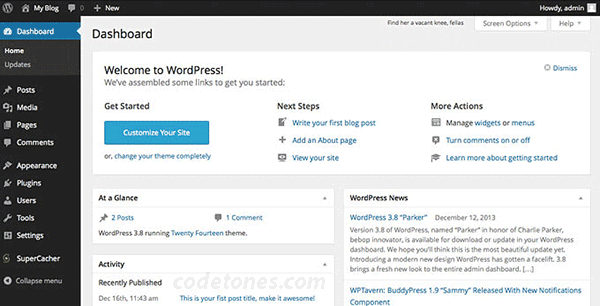
For your convenience, keep in mind that there is an option called Widgets to edit the sidebar of your site here.
You should keep in mind to select a theme for your WordPress blogs
1. Consistent with your own blog: Select theme by adjusting to your own blog. If your blog is tech related but you have kept the theme of the photography blog, then your visitors will be confused with the contents of your blog.
2.General Design: Visitors before reading your blog posts before reading your blog and before designing your blog, and if the design of your blog is good, the visitors will visit your blog again next time. If your blog is a social media, tech or tutorial type, it is worth checking out the professional theme. But for blogs open to personal or fun, it is not necessary to use professional themes.
3.SEO Friendly: It is very important for people to find the blog easily when you launch the blog. Search engines are a great way to get people to know about your blog. And it is very important to choose your SEO Friendly theme to do this.
4.All browsers support: Make sure that the selected theme supports all browsers. Most users still use Internet Explorer. So do not neglect this matter.
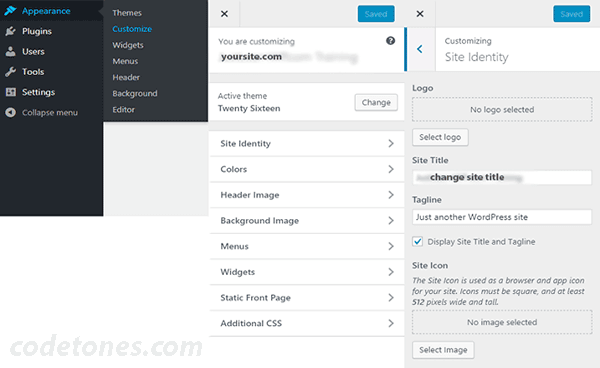
5.Response Design: Not every visitor will visit the site using a desktop or laptop. Currently most visitors visit any site using mobile or tabs. So before choosing the theme, make sure that the theme works well on all devices.
6.On the better: Navigation is an important part of the site. In case of theme selection, consider the navigation that the user is friendly.
7.Option panel: Theme options panel should be made so that the theme can easily be customized without the knowledge of any coding language.
WordPress give you full access to customize your Wordpress site. It has rich resource for optimization of your blog.







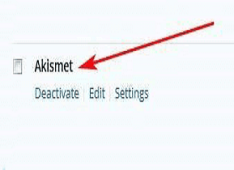
Leave a Comment
1 Comment