When you're Scroll down on the HTML document, you'll see the tag all the time left to the right. It will appear in such a way that it looks like a paragraph to see the paragraph, like a table to look at the table.
There are three main parts of the tag
1. Start tag
2. content tag
3. The closing tag.
With HTML tags, you can send your favorite messages to the web page.
HTML's simple tags
Tags
Description
<html> </html>
This indicates HTML document
<head></head>
This tag indicates the head section of you program
<title></title>
You application title will be here.
<body></body>
The main content of you program will here.
<a></a>
Link you web pages by Anchor tag
<abbr></abbr>
Display the meaning of any Short word by Abbreviation tag
<b></b>
This tag use to Bold you text
<i></i>
Indicates the Italic text style
<big></big>
Specifies the text larger than usual.
<small></small>
Indicates text smaller than usual.
<blockquote> </blockquote>
Special quotes are used to express.
<br / >
Creates a line break.
<code></code>
Display the real computer code to user.
<table></table>
To create a Table
<col></col>
To create a Table column
<td></td>
To create a Table cell
<tr></tr>
To create a Table row.
<form></form>
To Create a form
<h1></h1>
Header tag is up to 1-6.
<hr/>
Create parallel lines.
<img/>
Used to add pictures.
<input></input>
Form input field is used to create.
<li></li>
Used to create lists.
<meta></meta>
Web page Meta tag
<ol></ol>
Order is used to create a catalog.
<ul></ul>
Unorders are used to create lists.
<p></p>
Indecate to create a Paragraph
<pre></pre>
To create a pre-formatted
<tt></tt>
Teletype refers to the text.
<strong></strong>
Use to create Strong text
<sub></sub>
Indicate subscripted text
<sup></sup>
Indicate superscripted text
Let's see some of the tags used
See the <body> tag in the image above <p> tag, so displaying the paragraph size text in the display.
Something about tags
Keep in mind that all the tags that we do with html will remain in the middle of it.
The tag should be the lowercase letter of the tag. There are some tags that do not need to be closing tag. They do not contain an element. The tag is the line break tag and it is expressed as <br/>. Which are used in particular. This means that the tag is used to start writing from the other line without writing a line.
Now it's time to try yourself
Below is a neatly explanation of a web page, namely: try to understand the cold head
After seeing the picture, what is the tag of any tag?
Now open the notpad and tag the tags properly, change the way you want to open the browser and see whether there is any problem or not.
Remind me the rules of writing code in Notpad again
Once all the code is written, click on the file and save as file as index.html, save it to Desktop, then open it in any browser.





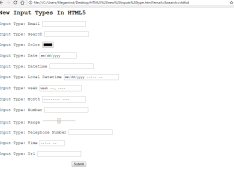
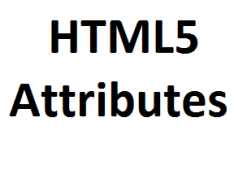
Leave a Comment
1 Comment