Overview: This article provides practical advice and easy-to-follow instructions for building upon the fundamentals of HTML, from grasping its basic ideas to producing online content and enhancing user experience.
For many workers in the modern digital world, having a fundamental grasp of web development has become a necessary talent. The building blocks of web development are HTML (Hypertext Markup Language), which enables you to produce and organize material for the internet. At first, learning HTML could seem difficult, but with the appropriate approach, you can easily and quickly understand this important language.
Why Should I Learn HTML?
Every webpage you see on the internet is built on HTML. It gives material the organization and layout necessary for browsers to show text, pictures, links, and multimedia components in a logical order.Knowing HTML gives you the ability to speak clearly online and comprehend the fundamentals of how websites operate, whether you're a blogger, marketer, designer, or even someone seeking a technical profession.
Setting the Scene: Requirements
Be sure you have the necessary prerequisites before diving into HTML:
1. Basic Computer Skills: It's essential to be familiar with how to use a computer, navigate the web, and manage files.
2. Text Editor To create and store your HTML code, you will require a text editor. Examples include Windows' Notepad, Mac's Text edit, and cross-platform Visual Studio Code.
3. The need to learn: The key to effective learning is having a positive outlook and being open to trying new things.
The Easy Learning Path
No formal training program or pricey workshops are necessary to learn HTML. Instead, you may use this straightforward learning strategy to steadily advance your abilities:
1. Comprehend the Fundamentals
Get familiar with the fundamental ideas first:
Defining HTML: Recognize HTML's objectives and fundamental principles. The language used to build the structure of online content is a markup language, not a programming language.
HTML Elements: Learn about the HTML building pieces that make up web pages. Tags have opening and closing tags and enclose elements. For instance, "p" designates a paragraph element.
Features: It is possible for elements to have characteristics that offer further details. The functionality or look of an element can be changed via attributes, which are defined in the opening tag.
2. Organize Your Content
The main focus of HTML is content organization. Learn to build fundamental structures:
Document structure: Every HTML document starts with a "!DOCTYPE>" declaration and then a "html>" element with sections for the "head" and "body."
Headings and Body Text: Use the header tags "h1" through "h6" for headings and "p" for paragraphs. Practice writing informative material with suitable titles.
Lists: Use the '<li>' tags to create ordered lists ('<ol>') and unordered lists ('<ul>'). Information is arranged in lists for simple reading.
3. Addition of Links and Images
Add links and photos to your website content to improve it:
-- Hyperlinks In order to construct hyperlinks, use the '<a>' tag. To link to other web pages or resources, understand the 'href' element.
Photos: Use the "img" element to insert images. Discover how to specify the image source using the'src' element.
4. Forms Mastery
For user engagement, forms are crucial. Learn to make simple forms:
- Form Structure To build a form, use the "form" tag. Investigate form components like "input," "textarea," and "button."
- [Input Types] Recognize several input formats, including text, email, password, radio buttons, checkboxes, and others.
5. Include Other Elements
Explore other components to deepen your understanding of HTML:
Semantic components: Learn about semantic components that give your content meaning, such as "header," "footer," "nav," and "article."
- Tables Use the '<table>' element, combined with '<tr>' for table rows and '<td>' for table data cells, to create structured data.
6. Engage in regular practice
The secret to learning HTML is consistent practice:
Small Projects: Create small projects first, like a recipe page, a blog post, or a personal homepage. Make sure that everything you've learned is in practice.
Online resources include: Use forums, interactive coding environments, and online courses to ask questions and learn from others.
7. Verify Your Code
Validation makes sure your HTML code complies with the norms:
W3C Validator To validate your HTML for mistakes, use the W3C Markup Validation Service. Cross-browser compatibility is ensured through valid code.
Advice for Learning Success
Take into account the following advice to make learning HTML easier:
-Breaking down key ideas Do not hurry. Before going on to the following idea, thoroughly practice the previous one.
Practice on Your Own Create actual web pages to put your knowledge into practice. You may improve your comprehension by practicing.
Refer to the following documentation: Comprehensive HTML documentation with examples is available on the official Mozilla Developer Network (MDN). It's a priceless tool for learning.
Copy and Change Begin by copying straightforward HTML code samples from tutorials, then experiment with them to see how changes impact the website.
Remain Curious: New elements and attributes are added when HTML changes. Keep studying and being interested to stay current.
Accept the Journey
Although learning HTML may initially seem intimidating, keep in mind that proficiency develops with time and practice. HTML's simplicity and ability to organise online content are what make it so beautiful.
Conclusion
You may develop more complex web applications once you get used to the system and have more options for enhancing your web development.So, soak it all in, be patient, and you'll be an HTML pro in no time. So enjoy yourself.
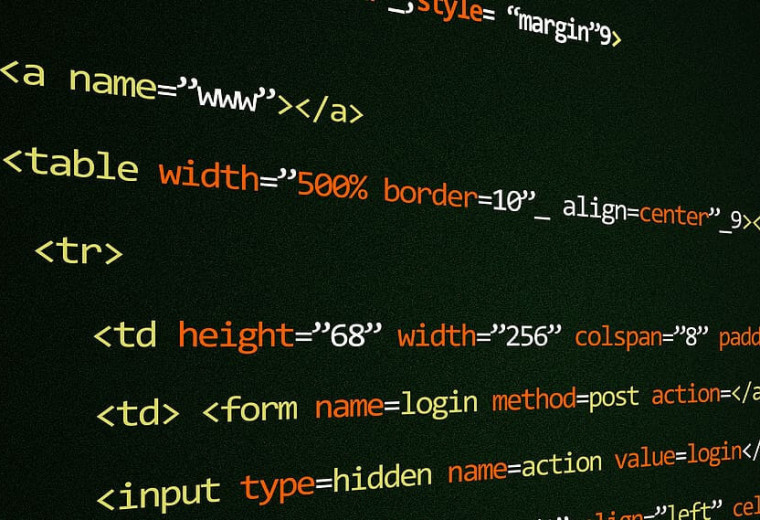




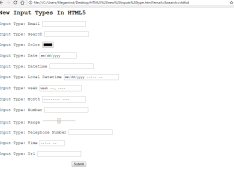
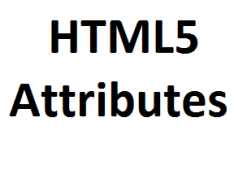
Leave a Comment