It is must to display code errors while coding. It is the best weapon for programmer to find out why and where the errors happened? We face errors often while developing a web application. Then it become more irretating to solve this problem. Sometime it took much time to find out the errors. It become hard time for a Web Application developer.
Here are some tips to find out the code errors
In Raw PHP
<?php
$variable = "data. Is there any data or Not";
echo "<pre>" // to display error batter to understand use <pre> tag.
Print_r($variable); // Here show wheather there have any data error or not.
exit(); // use exit function for script end after display data error.
?>
In PHP you can also use die function to display data error.
<?php
die("set data errors variable here")
?>
We can also use var_dump function to display code errors
<?php
$c = true and false;
var_dump($c);
?>
In laravel Framework there has own debug mode that is easier to display code errors.
Use it in php blade file :
@php
$variable = "data. Is there any data or Not";
dd($variable );
@endphp
OR in php files:
<?php
$variable = "data. Is there any data or Not";
dd($variable );
?>
In Javascript we can find error by console.log function. we can also use browser console option to find errors. Right click on mouse then click inspect and click on Console option.
<!DOCTYPE html>
<html>
<body>
<script>
var = "data. Check is there any data or Not" ;
console.log(var );
</script>
</body>
</html>
We can also display code errors by window alert function in js files.
<script>
var = "data. Check is there any data or Not" ;
alert(var );
</script>
If you have any query comment bellow.
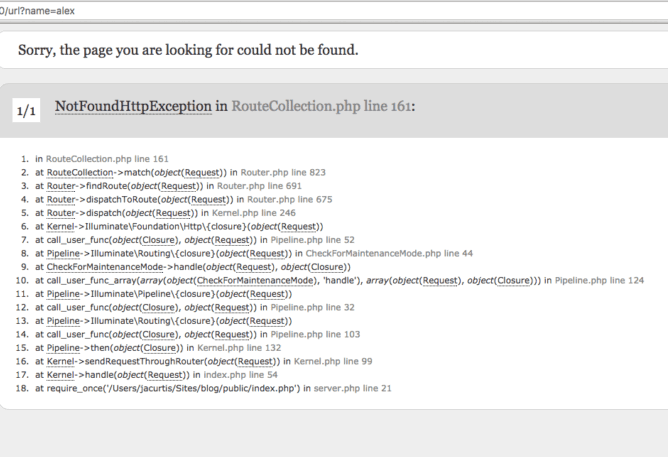




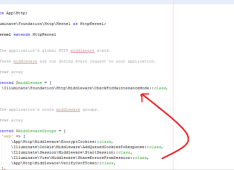


Leave a Comment