Programmers do not often notice that 99.99% of users do not have any interest in how a button, picture or video show on the screen. The user will just see how fast, how easy they are getting the information they need. And if they get annoyed they could complains. And so here are the three mistakes that the programmers usually do and the solution is with it.

1. Misconceptions about common rules:
As a user learns about internet usage, a user knows how to work on the website. And for some reason if a website fails to meet the user's expectations, they feel annoyed.
For example, when the mouse moves over an object, thinking that it can be clicked, but hesitant when they see the arrow pointing change to the hand pointers.
When they click on the blue text, it is not a link; When pressing the top logo of the page, thinking that it will take them to the home page, but it appears that they have brought them to a white page, or nothing has happened.
Web developers often can not fulfill our expectations, but they should always follow certain rules. Here are three such rules:
a) The hand pointer will appear in the location of the arrow cursor sign where anything can be clicked. Do this by using this
CSS:
div:hover { cursor: pointer; }
b) Make the size, type, and color of the text that are linked to it slightly different than the other text. Keep them blue by following international rules. Avoid using blue color in other text.
c) Click the logo on your website's header, and make sure that the user is always taken to the homepage.
Do the job very simple:
<a href="https://www.example.com">
<img src="logo.png" alt="Company Logo" title="Company Name" height="100" width="100" />
</a>
The three wrong programmers should never do
2. Slow-loading website:
Users hate websites that are slowly loaded. 40 percent of users lose interest in the web site that takes more than three seconds to load. Here's how to keep your website dynamic:
A) Keep pictures small. The bigger the pictures of your website, the more time it takes to load. Using Photoshop or Gimp and resize and compress images and then post. Now see how fast your web site is being loaded.
B) Load the Footer JavaScript hedatyage loaded, it will be much less time-consuming. The user will be able to load the entire page very quickly before javascript is loaded. Try this code:
<script type=”text/javascript” src=”js/scripts.js”></script>
</body>
</html>
C) Sometimes new programmers load the CSS separately for each page using an inline style or an internal stylesheet. Codes are usually:
<p style = "margin-top: 50px;"> Hellow Mom! </ p>
Or the type of internal stylesheet:
<style type = "text / css">
p {margin-top: 50px; }
</ style>
But do not use such CSS in pages that contain your HTML code. Save these types of codes externally as:
<link rel = "stylesheet" type = "text / css" href = "css / style.css" />
In this way, two special features are available for saving CSS:
(One) User computer will save this external style sheet and use it with every page. This will reduce the loading time.
(Two) Maintaining an external stylesheet is very easy. If you have to change the size of the font for any reason, then just by changing one place, the convenience of changing all pages.
3. Do not worry about possible future changes:
Nowadays, most programmers are building their website using the WordPress Content Management System, Joomla or Drupal. The biggest benefit of such management system is that the website's customers themselves can update and modify the site.
But the problem is that most developers create website content at leisure time. Suppose a developer created a CSS style while heading for a heading for the 12 and 3. But after a few months someone decides to work in Heading 6, since this option is in Wordpress. And since the developer did not create this style in the beginning, the default style would change. Here's how to solve the problem:
Include common tags in style:
Body (<body>)
Heading 1, 2, 3, 4, 5, 6 (<h1>, <h2>, <h3>, <h4>, <h5>, <h6>)
Link (<a>)
Paragraph (<p>)
Address (<address>)
Preformatted (<pre>)
Strong (<strong>)
Unordered list (<ul>)
Ordered list (<ol>)
Quotes (<blockquote>)
Not only is the general style responsible for breaking your website, but also great copy of images and copy / paste from Word. You can also consider training your customers on how to update the content of the site.





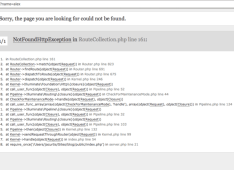
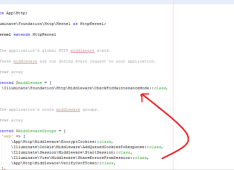

Leave a Comment